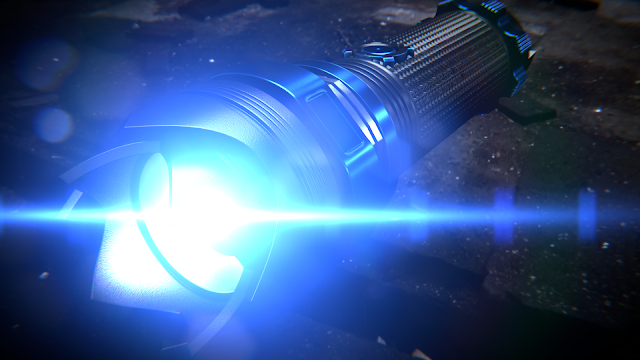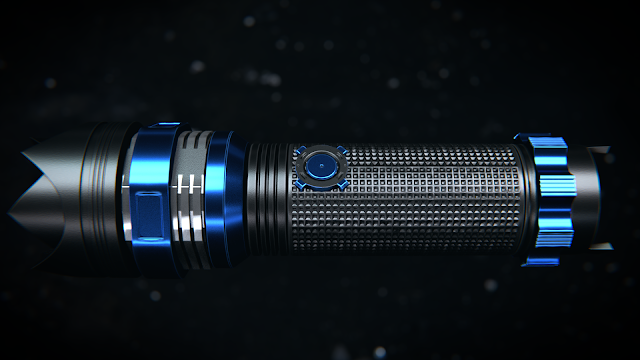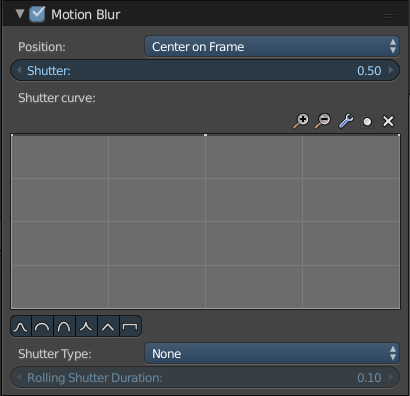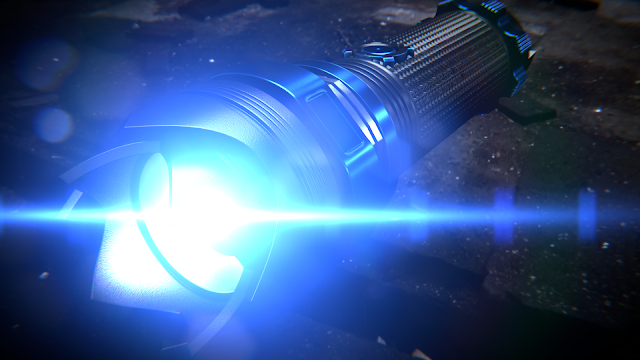 |
| This is a tactical flashlight I made in 3 hours over the course of two evenings while getting used to Hard Ops |
Recently I have had very little time to devote to personal projects, which has really bothered me. So I have made some changes to my schedule and organized my time usage more efficiently to make room for some personal Blender time. Over the past few days I have been spending that time getting used to the Hard Ops 007 add-on. My brief take-away is: It's awesome, and you should buy it. But let's go over why in a little more detail.
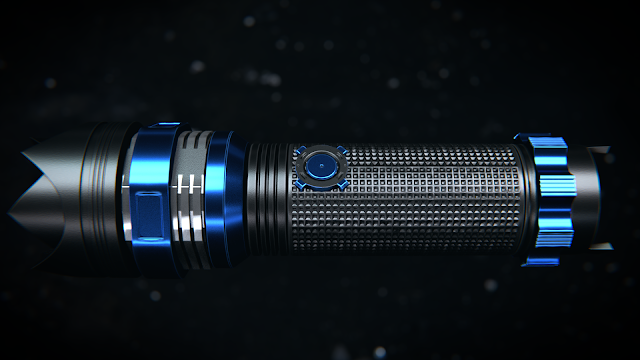 |
| Hard Ops made this project much faster, and integrated seamlessly with my workflow |
Pros:
It saves you time
We all have heard the saying that time is money, but until you actually have a job and are working tight deadlines you don't fully understand how true it is. I found the tools contained within Hard Ops, and how it organized the Bool Tool and Loop Tools features was very useful. You can easily edit the menu key-mappings to fit your particular workflow, saving you time.
It introduces functionality
There are a number of really good features that either don't exist outside of or hard hard to find without this add-on, bringing a lot more tools to your workflow
Cons:
There is limited training
It may take you some time to get up to speed with the various features as the training is very limited. The creator of the add-on does have a series covering the basics, and I would seriously recommend giving them a watch, it will help you out a lot.
The price
I know a lot of the Blender community doesn't have the funds to justify a purchase like this unless they are employed using Blender, and the $15 could be a show-stopper for some of you, however I think that the add-on is reasonably priced for the content, and that if you are looking to do hard surface modeling in a remotely commercial way you should seriously consider making the investment.
Verdict
Like all other tools, this add-on won't all of a sudden make your results better, I'd be a fool to claim that. What it does do is add some more tools to your workflow, and gives you the ability to learn to make your workflow more efficient. Currently selling at $15, I think it is fairly priced.
Let me know what you think in the comment section below.
Next week I will be doing a more artwork-based post. Also, would you guys like to see a series on 3D printing, from start to finish?