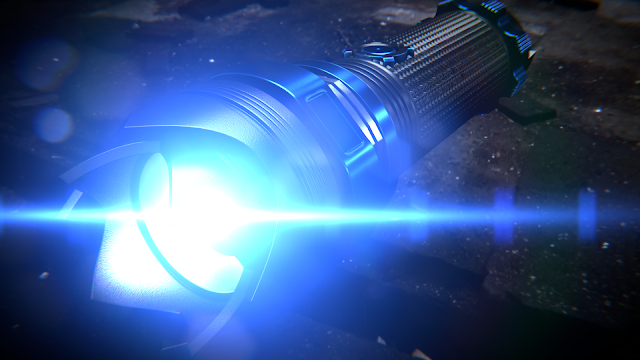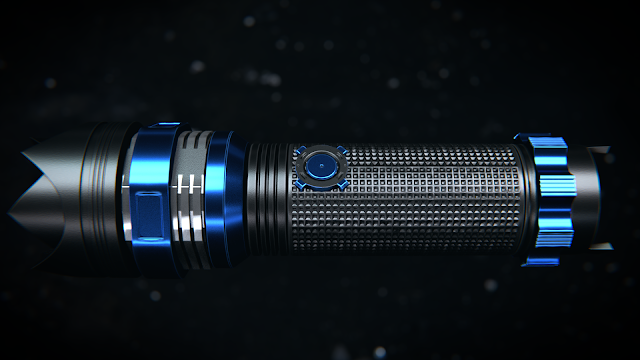Over the past few months I have been working on several projects for a client, but I haven't had the time to share. So here are a few renders and a snippet about each:
Final Frontier
 |
| The Flares Wizard add-on helped show the intense brightness of the sun in this artwork |
 |
| High-detail mesh modeled in 4 hours with the help of Hard Ops 7 |
This project Is still WIP, but has already been a blast to work on. Especially because I have been able to expand my skills in several areas by making everything from procedural planets, an entire solar system, and modeling a cool spaceship. Now I am in the animating stage, which is a little more challenging. Trying to get everything smooth and fluid will take some time.
Game Day
This was a fun project, took around 2 days to finish (the final product is animated and has some other back-end bits and pieces or it would have been less). I never made a stadium scene before, so it was a cool exercise. The Sunbeams node worked great for the stadium lighting.
----------------------------------------------------------------------------
Sadly I haven't had much time for personal projects recently, however I have some stuff in the works. It will probably take a lot longer to finish than I expect, as I only have around 1-2 hours per day to work on them, but we'll see.
Want to suggest a topic? Email me at noviceindisguise @gmail.com with Blog Subject: [your suggestion] in the subject line!