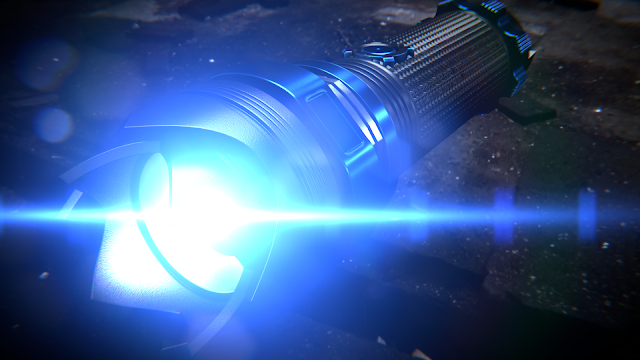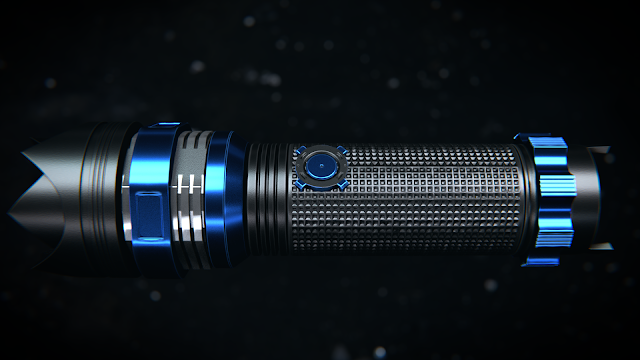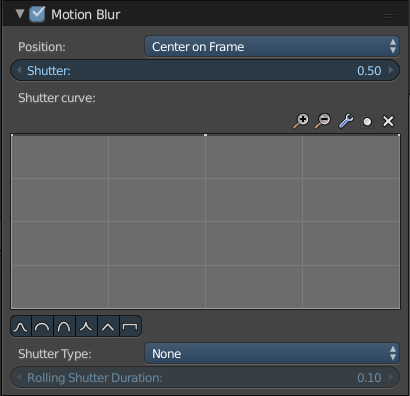One thing I get asked a lot, and see other people asked a lot is how do you get inspired, what makes it possible for you to make artwork like this? We will be going over a few general points, that should get you well on your way.
1. Real Life
It is easy with CG work to get artistically disconnected with the real world, retreating into the corners of the web where epic fantasy digital paintings and fantastic creatures reside. Places where reality, the real hard, meaningful parts of life are left behind. And because of this, the single most important part of storytelling. Relatability.
The way to keep from making yet another generic scene, another generic character, is to give it soul, some taste of the real world the viewer can devour. A piece of a story, a narrative that is life. Because we can all relate with it, and powerfully. Take just a small, meaningful piece of your life and paint a picture around it. You will be amazed.
2. Other Art Disciplines
I find it amazingly inspiring to frequently view artworks made using different techniques, from photography, to painting, to carving, watchmaking, literally everything. Become fascinated with art for art's sake, and all your artworks will show the difference.
 |
| Outside of Blender and the CG world, I am an avid photographer and videographer. |
This is one of the most important aspects of being an artist. Having a wide and varied knowledge of many differing things gives you much more to draw inspiration from. You will find that the variety and complexity of your artworks flourishes. I am amazed how much a good knowledge of Photography and Videography are especially useful.
3. Just Make Something
I don't care how bad you are, or how awful it looks when completed. The things you will force yourself to learn by just doing something will stay with you and help you make your next artwork that much better. Never underestimate the power of practice. You never hear the story of all the failed attempts before the great successes of your favorite artists.
 |
| When I started this project, I had no idea what I was going to make. I just started. |
If you find yourself against a wall and literally can't think of anything to make, pick something on your desk. A pencil, a coin, a notepad; anything is good as another. This will get you started, and you might be surprised how much you can learn from it.
4. Always Keep Learning
No matter how long you have been working in the CG field, there is always something more you can learn. This may mean going out of your comfort zone and learning a new software package, learning scripting to help speed up your workflow, or any number of simpler things.
 |
| I learned a lot about instancing, material nodes, and modelling from this project. |
Everyday there is something to learn from even your current projects. And if you are not learning anything from your current projects you should consider ramping it up. Unless you do not know how to do something in your project your project is too easy. Quite often after learning a new technique or finding a new addon, I will come up with a project idea based on that new found ability that I otherwise would have completely missed
5. Start Writing
I find that writing and drawing helps me formulate my ideas, and something as simple as an accidental stroke can make a tremendous difference in the final outcome of the project, and can lead to results I would have otherwise not come up with. Something about the physical act of writing and drawing seems to help engage the mind and get ideas flowing.
Never underestimate the value of good planning. You need to know how to allocate your time and resources before you even start or you will find yourself getting bogged down.
6. Stick With It
I know it is nice to "get inspired" and have a project you really like working on, but eventually that wears off. Don't forsake your old project that is near completion to one that you feel like you like more. Once you have passed the planning stage, and have made an effective plan, you should know if you can or cannot complete the project. This is the time to set it aside if you are going to at all. If you wait until you are halfway through the project you will find you never come back to it, instead you will have to start all over again as the part you made previously will not be up to your standard.
 |
This image was inspired by spending morning breakfasts with my grandparents, looking out the kitchen window.
It helped me keep with the project and stay interested. |
It is important to complete a project quickly or this starts to take effect. I can't tell you how many times I have read a post where someone, after over a year of work, has finally completed their project. They always mention how hard it was, because they kept wanting to go back and fix things, which ate up even more time. And eventually the fix will need to be fixed . . . This is a really vicious cycle, but it doesn't need to be. You can usually decide if a project is too big or complex for you from the outset. The choice of will you or will you not on the other hand is a harder question. Just keep at it.
7. Move
Get up, and go outside. Take a walk, and think. Ideas do not just show up. You have to chase them down.
--------------------------------------------------
I hope you guys enjoyed this, I know a lot of people have asked me about it.
Please share if it has helped you :)